Master Vector Design, Branding & Graphic Layouts
| Feature | Details |
|---|---|
| Course Duration | 4 Weeks (Fast Track) / 6 Weeks (Regular) |
| Mode of Training | Online Live & Classroom |
| Eligibility | Designers, Students, Creatives, Branding Professionals |
| Language | English & Hindi |
| Certification | Caddex-Certified CorelDRAW Course Certificate |
“Caddex helped me learn CorelDRAW from scratch. I created my professional logo portfolio during this course.??
— Neha Arora, Freelance Designer
“The course was practical and well-paced. I now design brochures and banners confidently for my business.??
— Rahul Sethi, Entrepreneur
📞 Enroll Now – Limited Seats Available!
Call us at +91 9015777407 or email info@caddexindia.com
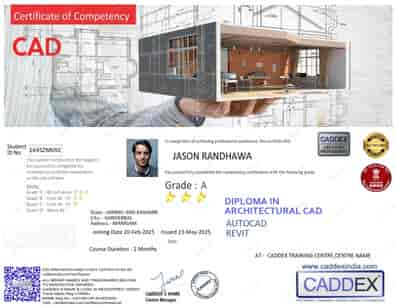
Earn this professional certificate upon successful course completion.

Enhance your skills with our industry-recognized certification program.