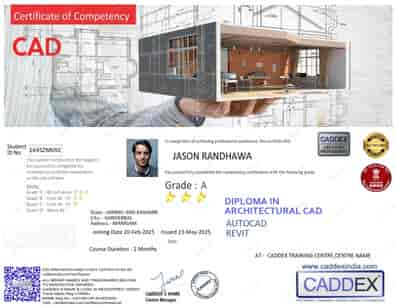SolidWorks Course
Learn 3D Modeling, Assemblies, Drafting & Simulation With Industry Experts
- Certified SolidWorks Trainers
- 100% Practical Training with Real Projects
- Modules: 3D Modeling, Assemblies, Drafting, Simulation
- Project-Based Curriculum with Design Challenges
- Certification & Placement Assistance
What You Will Learn
- SolidWorks Interface and Sketching Tools
- 3D Part Modeling: Extrude, Revolve, Loft, Sweep
- Assembly Design, Constraints, Exploded Views
- 2D Drafting: Projection Views, BOM, Dimensions
- Simulation Basics: Static Analysis & Motion Study
- Sheet Metal, Surface Modeling & Rendering
| Feature | Details |
|---|
| Course Duration | 4 Weeks (Fast Track) / 6 Weeks (Regular) |
| Mode of Training | Online Live & Classroom |
| Eligibility | Mechanical Engineers, Diploma Holders, Students |
| Language | English & Hindi |
| Certification | Caddex-Certified SolidWorks Course Certificate |
Who Should Enroll?
- Mechanical Engineering Students & Graduates
- Product Designers & CAD Professionals
- Tool, Mold & Fixture Designers
- Anyone entering 3D CAD or Manufacturing Design
Why Choose Caddex?
- Certified Faculty with Real-World Experience
- Project-Based Learning with Industry Tools
- Flexible Timing & Online Support
- Resume Building & Interview Preparation
- Lifetime Access to Course Materials
Student Testimonials
“Caddex SolidWorks course helped me learn real-world 3D modeling and assemblies. I now work for a design firm applying what I learned.??
— Raghav S., Mechanical CAD Designer
“From sketch to simulation, everything was taught practically. The certification helped boost my resume and confidence.??
— Sneha Kapoor, B.Tech Mechanical
FAQs
- Q: Is this course beginner-friendly?
A: Yes, it starts from basics and advances to assemblies and simulations.
- Q: Will I receive a certificate?
A: Yes, a Caddex SolidWorks certificate is awarded after completion.
- Q: Can I attend the course online?
A: Yes, we offer live online training with full support and recordings.